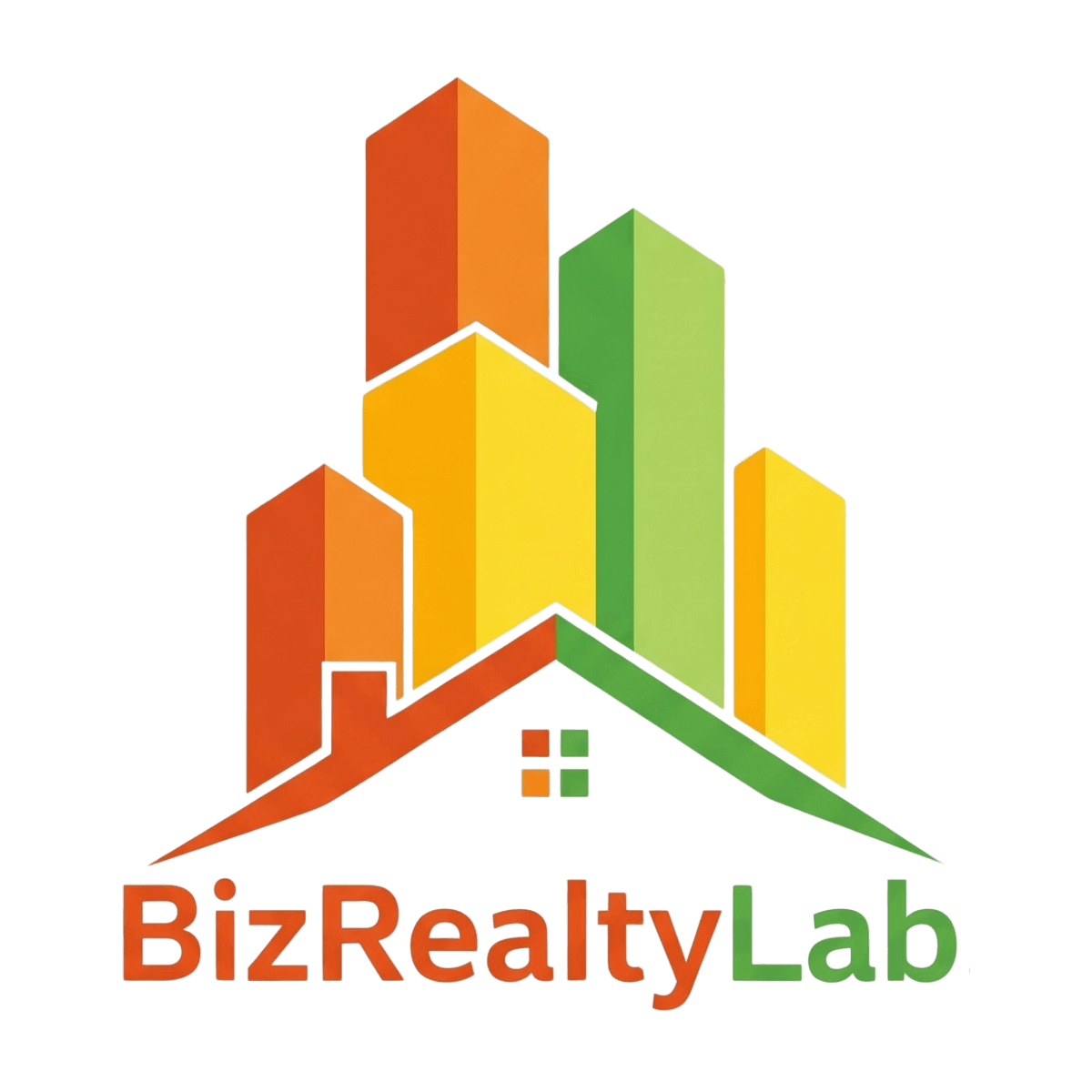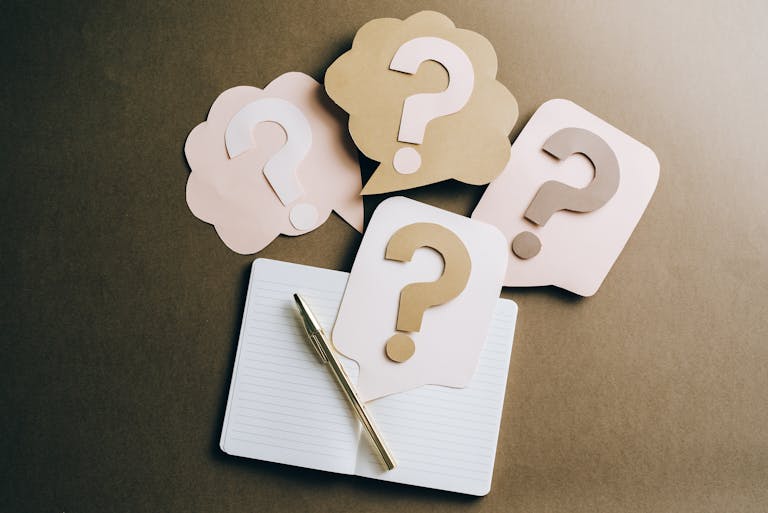Top Small Business Resources – Our Top 5 Essential Tools
For today’s entrepreneur, the digital toolset is just as important as the business plan. A small business needs more than just a customer-facing website; it requires a suite of powerful, integrated platforms to manage everything from marketing and sales to operations and finance. Finding the top small business resources online is a great first step here.
In this article, we look beyond mere storefronts to highlight five indispensable online platforms that offer robust features, excellent scalability, and the essential tools to help your small business thrive in a competitive market. These tools are the foundation for any modern operation looking to maximize its potential.
1. HubSpot: The All-in-One CRM and Marketing Hub 📈
HubSpot is arguably the most recognized and complete platform for small business growth, making it one of the absolute top small business resources. It offers a powerful, yet user-friendly, Customer Relationship Management (CRM) system that is often completely free for core functions.
BizRealtyLab Pro Tip: For businesses focused on attracting customers through content, HubSpot’s resources on inbound marketing strategies are essential reading.
2. Shopify: The E-commerce Powerhouse 🛍️
If your small business sells physical products or services online, Shopify stands out as the industry leader. It’s built specifically to handle every aspect of an online store, making it incredibly popular among top small business resources in retail.
3. QuickBooks Online (QBO): Simplified Financial Management 💰
Sound financial management is non-negotiable for success, and QuickBooks Online (QBO) remains the gold standard for small business accounting software. It allows you to ditch the spreadsheets and gain a professional handle on your books, revenue, and taxes.
4. Asana (or Trello/ClickUp): The Project Management Backbone 🎯
As a business grows, managing tasks, deadlines, and team collaboration can become significantly more complicated. Project management software can be a crucial addition to help remedy this, with Asana being a highly versatile option.
5. Google Workspace: Communication, Storage, and Productivity 📧
While nearly everyone uses its components, Google Workspace remains a foundational, all-encompassing productivity suite that is an almost non-negotiable must-have for every operation.
BizRealtyLab Pro Tip: For tips on utilizing these tools effectively, you can find specific, helpful advice on Google Workspace for small business from Tech Republic.
Building Your Top Small Business Resources Ecosystem 🌐
These resources aren’t just individual tools we selected at random; instead, they actually form an interconnected ecosystem. HubSpot integrates with Shopify to pull customer data; QBO integrates with both to track revenue and expenses; Asana helps manage the team building the content and products sold through all three.
Your success in the digital age hinges on selecting the right tools and ensuring they work together. By establishing a solid foundation with these five categories — CRM, E-commerce, Accounting, Project Management, and Productivity — you are positioning your small business for streamlined operations and long-term, scalable growth. Let’s go!